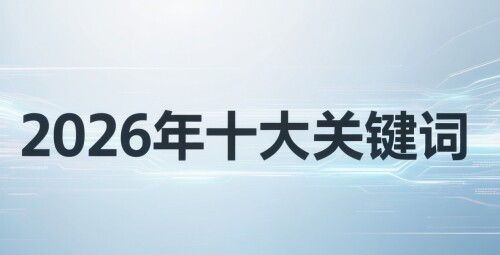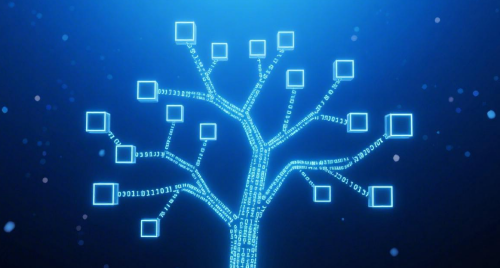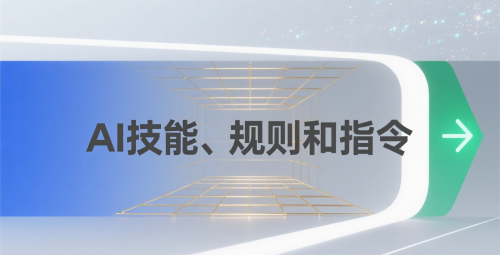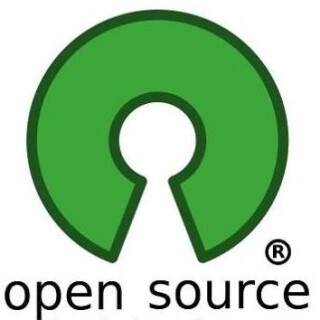React项目指导
使用webpack需要安装的依赖
webpack,webpack-cli,react,react-dom
babel-loader,@babel/core,@babel/preset-env,@babel/preset-react
设置.babelrc,{"presets": ["@babel/preset-env","@babel/preset-react"]}
设置scripts:
1
2
| "dev": "webpack --mode development",
"build": "webpack --mode production"
|
设置webpack-dev-server:
1
2
3
4
5
6
7
| devServer: {
compress: true,
port: 9000,
hot: true
},
"start": "webpack-dev-server --config webpack.config.js"
|
设置performance:
1
2
3
| performance: {
hints: false
}
|
Component
基本组件
1
2
3
| let title = <h1>Hello, world!</h1>
ReactDOM.render(title,document.getElementById('root'))
|
动态组件
1
2
3
4
5
6
7
8
9
10
11
12
13
14
15
16
| import React from 'react';
import ReactDOM from 'react-dom';
let displayTime = () => {
let nowTime = (
<div>
<span>现在时间:{new Date().toLocaleTimeString()}</span>
</div>
);
ReactDOM.render(t
nowTime,
document.getElementById('root')
);
};
setInterval(displayTime, 1000);
|
class组件构建器
1
2
3
4
5
6
7
8
9
10
11
12
13
| import React, {Component} from 'react';
import ReactDOM from 'react-dom';
class HelloTitle extends Component {
render() {
return <h1>Hello,World!</h1>
}
}
ReactDOM.render(
<HelloTitle/>,
document.getElementById('root')
);
|
props属性
1
2
3
4
5
6
7
8
9
10
11
12
13
14
15
16
17
18
19
20
| import React, {Component} from 'react';
import ReactDOM from 'react-dom';
class HelloTitle extends Component {
render() {
return <h1>Hello,{this.props.name}!</h1>
}
}
let titleDiv = (
<div>
<HelloTitle name="React"/>
<HelloTitle name="World"/>
</div>
);
ReactDOM.render(
titleDiv,
document.getElementById('root')
);
|
props多层使用
1
2
3
4
5
6
7
8
9
10
11
12
13
14
15
16
17
18
19
| import React, {Component} from 'react';
import ReactDOM from 'react-dom';
class HelloTitle extends Component {
render() {
return <h1>Hello,{this.props.name}!</h1>
}
}
class HelloDiv extends Component {
render() {
return <div><HelloTitle name={this.props.name}/></div>
}
}
ReactDOM.render(
<HelloDiv name="React"/>,
document.getElementById('root')
);
|
组件复用
1
2
3
4
5
6
7
8
9
10
11
12
13
14
15
16
17
18
19
20
21
22
| import React, {Component} from 'react';
import ReactDOM from 'react-dom';
class HelloTitle extends Component {
render() {
return <h1 style={this.props.style}>{this.props.content}</h1>
}
}
class HelloDiv extends Component {
render() {
return <div>
<HelloTitle content="比较大的字" style={{'fontSize': 18}}/>
<HelloTitle content="比较小的字" style={{'fontSize': 12}}/>
</div>
}
}
ReactDOM.render(
<HelloDiv/>,
document.getElementById('root')
);
|
Component的状态state和生命周期
state属性
1
2
3
4
5
6
7
8
9
10
| constructor(props) {
super(props);
this.state = {
time: new Date().toLocaleTimeString()
}
}
render() {
return <h1>现在时间是{this.state.time}</h1>
}
|
组件构建完成后先执行的动作,componentDidMount():
1
2
3
4
5
6
| componentDidMount() {
let upTime = () => {
this.setState({time: new Date().toLocaleTimeString()})
};
setInterval(upTime, 1000)
}
|
setState()修改状态值
1
| this.setState({time: new Date().toLocaleTimeString()})
|
生命周期
- 在
constructor中初始化组件内部的资料。
- 使用
render()在网页上输出组件内容。
- 输出后会执行
componentDidMount()进行一次调用。
- 当组件内部的
state值被修改时执行componentDidUpdate()。
- 当组件被移除时会执行
componentWillUnmount()的内容一次。
componentDidMount()
- Component已经
render到实体DOM阶段完成的时候触发;
- 此
method只会被呼叫一次;
- 在这裡可以
setState(),并会再次重新render、component一次;
- 可以放入具有
side effect的function,如setInterval、呼叫API等等。
componentWillUnmount()
- Component即将从实体DOM阶段移除「之前」的时候触发;
- 也是只会被呼叫一次;
- 不可以在这裡使用
setState();
- 也可以放入具有
side effect的function。
1
2
3
4
5
6
7
8
9
10
11
12
13
14
15
16
17
18
19
20
21
22
23
24
25
26
27
28
29
30
31
| class Clock extends Component {
constructor(props) {
super(props);
this.state = {
currentTime: new Date().toLocaleString()
}
}
componentDidMount() {
this.timer = setInterval(this.updateTime, 1000)
}
componentWillUnmount() {
clearInterval(this.timer)
}
updateTime = () => {
this.setState({
currentTime: new Date().toLocaleString()
})
};
render() {
const {currentTime} = this.state;
return (
<div className="clock">
<div>{currentTime}</div>
</div>
)
}
}
|
component各阶段的生命周期方法
- 挂载(
Mounting):组件一开始呈现到真实网页的过程
1
2
3
4
5
6
7
8
9
10
11
12
13
14
15
16
17
18
19
20
21
22
23
24
25
26
27
28
29
30
31
32
33
34
35
36
| class LifeCycle extends Component {
constructor(props) {
super(props);
}
static getDerivedStateFromProps(nextProps, prevState) {
}
UNSAFE_componentWillMount() {
}
render() {
return (
<div></div>
)
}
componentDidMount() {
}
}
|
- 更新(Updating):使用者的操作中,组件的状态和属性被改变
1
2
3
4
5
6
7
8
9
10
11
12
13
14
15
16
17
18
19
20
21
22
23
24
25
26
27
28
29
30
31
32
33
34
35
36
| class LifeCycle extends Component {
UNSAFE_componentWillReceiveProps(nextProps) {
}
static getDerivedStateFromProps(nextProps, prevState) {
}
shouldComponentUpdate() {
}
UNSAFE_componentWillUpdate(nextProps, nextState) {
}
getSnapshotBeforeUpdate(prevProps, prevState) {
}
componentDidUpdate(prevProps, prevState, snapshot) {
}
}
|
- 卸载(Unmounting):组件要移除真实DOM的阶段
1
2
3
4
5
6
7
| class LifeCycle extends Component {
componentWillMount() {
}
}
|
catch error
1
2
3
4
5
6
7
8
9
10
11
12
13
14
15
16
17
18
19
20
21
22
23
24
25
26
27
| class ErrorBoundary extends Component {
constructor(props) {
super(props);
this.state = {
hasError: false
}
}
componentDidCatch(error, info) {
this.setState({hasError: true});
logErrorMyService(error, info);
}
render() {
if (this.state.hasError) {
return <h1>Something went wrong...</h1>
}
return this.props.children
}
}
|
上面就是component可以使用的生命周期方法,最常用主要是这些:
constructor()render()componentDidMount()compoinentDidUpdate()componentWillUnmount()
Component的事件处理
- 取得触发事件的DOM
1
2
3
4
5
6
7
8
9
10
11
12
13
14
15
16
17
18
19
20
21
22
23
24
25
26
27
28
29
| class InputGender extends Component {
constructor(props) {
super(props);
this.state = {
gender: ''
};
this.changeGender = this.changeGender.bind(this)
}
changeGender(event) {
console.log(event.target.value);
this.setState({
gender: event.target.value
});
}
componentDidUpdate() {
console.log(`已将state.gender变动为:${this.state.gender}`)
}
render() {
return (
<select onChange={this.changeGender}>
<option value="M">男</option>
<option value="W">女</option>
</select>
)
}
}
|
1
2
3
4
5
6
7
| class HelloTitle extends Component {
render() {
return <h1>{this.props.title}</h1>
}
}
{(this.state.gender === 'M') ? <HelloTitle title="先生"/> : <HelloTitle title="女士"/>}
|
用绑定的state取得输入资料
1
2
3
4
5
6
7
8
9
10
11
12
13
14
15
16
17
18
19
20
21
22
23
24
25
26
27
28
29
30
31
32
33
34
35
| class EasyForm extends Component {
constructor(props) {
super(props);
this.state = {
name: ""
};
this.changeState = this.changeState.bind(this);
this.submitForm = this.submitForm.bind(this);
}
changeState(event) {
this.setState({
name: event.target.value,
});
}
submitForm(event) {
let element = document.querySelector('span');
element.innerHTML = `${this.state.name}`;
event.preventDefault()
}
render() {
return (
<div>
<form onSubmit={this.submitForm}>
<label>姓名:</label>
<input id="name" name="name" onChange={this.changeState} value={this.state.name}/>
<input type="submit" value="提交" style={{'marginLeft': 6}}/>
</form>
<p>现在输入的名字是:<span style={{'color': '#FF7F24'}}></span></p>
</div>
)
}
}
|
受控组件
1
2
3
4
5
6
7
8
9
10
11
12
13
14
15
16
17
18
19
20
21
22
23
24
25
26
27
28
29
30
31
32
33
34
35
36
37
38
39
40
41
42
43
44
45
46
47
48
49
50
51
52
53
| class EasyForm extends Component {
constructor(props) {
super(props);
this.state = {
lists: [
{id: '01', listName: '写文章', check: false},
{id: '02', listName: '写代码', check: false},
{id: '03', listName: '旅游', check: true},
{id: '04', listName: '踢球', check: true},
{id: '05', listName: '公益', check: false},
]
};
this.submitForm = this.submitForm.bind(this);
this.changeState = this.changeState.bind(this);
}
changeState(index) {
let arrLists = this.state.lists;
arrLists[index].check ? arrLists[index].check = false : arrLists[index].check = true;
this.setState({
lists: arrLists,
});
}
submitForm(event) {
let status = "目前做了:";
this.state.lists.map((list) => list.check ? status += `${list.listName} ` : '');
console.log(status);
event.preventDefault()
}
render() {
let lists = this.state.lists.map((list, index) => (
<div key={list.id}>
<input type="checkbox"
checked={list.check}
onChange={this.changeState.bind(this, index)}
key={list.id}
/>
<label>{list.listName}</label>
</div>
));
return (
<form onSubmit={this.submitForm}>
<div>
<label>每日待办清单:</label>
{lists}
</div>
<input type="submit" value="发送表单"/>
</form>
)
}
}
|
非受控组件
1
2
3
4
5
6
7
8
9
10
11
12
13
14
15
16
17
18
19
20
21
22
23
24
| class EasyForm extends Component {
constructor(props) {
super(props);
this.submitForm = this.submitForm.bind(this);
this.filebox = React.createRef()
}
submitForm(event) {
console.log(`选择文档为:${this.filebox.current.files[0].name}`)
event.preventDefault()
}
render() {
return (
<form onSubmit={this.submitForm}>
<div>
<label>上传文档:</label>
<input type="file" ref={this.filebox}/>
</div>
<input type="submit" value="送出表单"/>
</form>
)
}
}
|
refs操作DOM
1
2
3
4
5
6
7
8
9
10
11
12
13
14
15
16
17
18
19
20
21
22
23
24
25
26
27
28
29
30
31
32
33
34
35
36
| class App extends Component {
constructor() {
super();
this.state = {
itemList: []
};
this.addFile = React.createRef();
}
addItem = () => {
const {itemList} = this.state;
const tempList = Object.assign([], itemList);
if (this.addFile.current.value !== '') {
tempList.push(this.addFile.current.value);
}
this.setState({
itemList: tempList
});
this.addFile.current.value = ''
};
render() {
const {itemList} = this.state;
return (
<div className="App">
<input type="text" name="addFile" ref={this.addFile}/>
<input type="button" onClick={this.addItem} value="ADD"/>
<ul className="list">
{itemList.map((item, index) =>
<li key={`item_${index}`}>{item}</li>
)}
</ul>
</div>
);
}
}
|
实例:TODOLIST
TodoList.js
1
2
3
4
5
6
7
8
9
10
11
12
13
14
15
16
17
18
19
20
21
22
23
24
25
26
27
28
29
30
31
32
33
34
35
36
37
38
39
40
41
42
43
44
45
46
47
48
49
50
51
52
53
54
55
56
57
58
59
60
61
62
| class TodoList extends Component {
constructor(props) {
super(props);
this.state = {
list: []
}
}
addItem = (text) => {
const {list} = this.state;
if (text !== '') {
const tempArr = list.concat({
id: list.length + 1,
text,
status: false
});
this.setState({list: tempArr})
}
};
toggleStatus = (id) => {
const {list} = this.state;
const tempArr = list.map(item => {
if (item.id.toString() === id.toString()) {
return ({
id: item.id,
text: item.text,
status: !item.status
})
}
return item;
});
this.setState({list: tempArr})
};
render() {
const {list} = this.state;
const divStyle = {
width: '250px',
margin: 'auto',
textAlign: 'left'
};
return (
<div style={divStyle}>
<TodoForm onAddItem={this.addItem}/>
<ul>
{list.map(item => (
<TodoItem
key={item.id}
id={item.id}
status={item.status}
onItemClick={this.toggleStatus}
>
{item.text}
</TodoItem>
))}
</ul>
</div>
)
}
}
|
TodoForm.js
1
2
3
4
5
6
7
8
9
10
11
12
13
14
15
16
17
18
19
20
21
22
| class TodoForm extends Component {
constructor(props) {
super(props);
this.inputRef = React.createRef();
}
formSubmit = (e) => {
const {onAddItem} = this.props;
e.preventDefault();
onAddItem(this.inputRef.current.value);
this.inputRef.current.value = ''
};
render() {
return (
<form onSubmit={this.formSubmit}>
<input type="text" name="todoItem" ref={this.inputRef} autoComplete="off"/>
<button type="submit" value="submit">submit</button>
</form>
)
}
}
|
TodoItem.js
1
2
3
4
5
6
7
8
9
10
11
12
13
14
15
16
17
18
19
20
21
22
23
24
| class TodoItem extends Component {
handleItemClick = (e) => {
const {onItemClick} = this.props;
onItemClick(e.target.id)
};
render() {
const {children, id, status} = this.props;
return (
<li
id={id}
onClick={this.handleItemClick}
data-status={status}
style={
status ?
{textDecoration: 'line-through'} :
{textDecoration: 'none'}
}
>
{children}
</li>
)
}
}
|